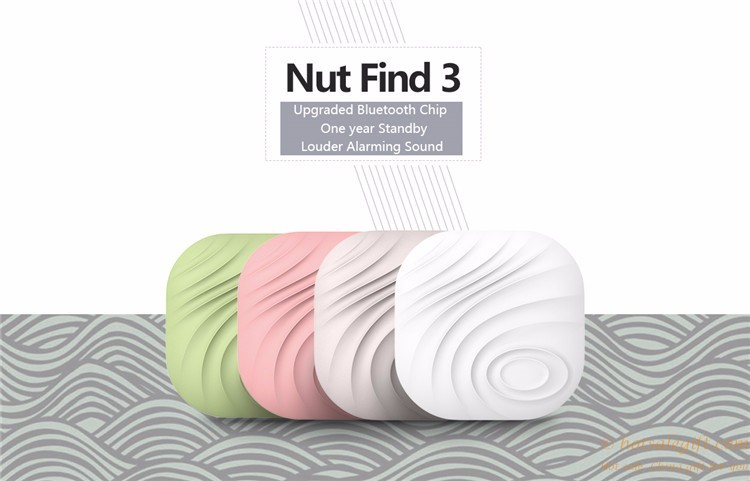Especificação
| Descrição | ||||
| Modelo: | HSG05675 | |||
| Cor | Branco | Grey | Rosa | Verde |
| Nut App | available to be downloaded from App Store and Google play. | |||
| App Language | Inglês, chinês, Espanhol, coreano, French and Germany | |||
| Chip Bluetooth | NORDIC | |||
| Battery brand | Maxcell | |||
| Tamanho: | 38.2*38.2*7.2milímetros | |||
| Button: | Existe um botão em F7. You can press the button to call and find your phone. | |||
| Vida útil da bateria: | CR2032, 8 months for regular use, replaceable. | |||
| Funções principais: | Smart Anti-Loss: When Nut mini is out of the safety range, your phone will beep to alarm you. | |||
| Bidirectional Alarm: When the phone is left behind and out of safety range, Nut mini and your phone will both beep to alarm you. | ||||
| One Touch Find: Call Nut by pressing the “Beep” button on Nut App, Nut will beep for you to find it. | ||||
| Location Record: Nut App will show you the location where and when Nut got disconnected on the map. | ||||
| Anti-loss Mode: 1. Pair Nut with your phone and set it to Anti-loss Mode, you can use the following functions of Nut: phone anti-loss, item anti-loss, find items, find your phone (Nut 1 and Nut 2 only). 2. We recommend you use anti-loss mode for items which you need to take along and anti-loss. | ||||
| Find-it Mode: 1. Pair Nut with your phone and set it to Find-it Mode, you can use the following functions of Nut: find your items and group control. 2. We recommend you use find-it mode for items which are difficult to find and need others to control them together. | ||||
| Group Share: If the paired Nut needs to be used by others, you can set it under Find-it Mode and tap the "Compartilhar" button at the bottom of the main interface for group control. | ||||
| Silent Region: Set the silent region. No alert from your phone or Nut within the Silent Region. | ||||
| Interim Silent Mode: Set Interim Silent Mode. No alert from your phone or Nut under the Interim Silent Mode. | ||||
| Silent Period: You can set as many Silent Periods as you demand. No alert from your phone or Nut within the Silent Period. | ||||
| Lost & Found Network with App users and WeChat users: No more anxious when item gets lost. Declare lost through Nut App, all the working Nut Apps will scan the items around them automatically. Share the item loss information with your WeChat friends and ask them to help you find it. When your item is found, you will be notified of the location where it has been found. All these steps will be executed automatically while your privates are well protected. | ||||
| Connection Distance: | The connection distance between Nut and your phone depends on the Bluetooth signal. When you use Nut outdoors with few blocks, the distance can be as far as 30-50 metros; when you use Nut indoors with walls and people around you, the distance will be around 10-30 metros. | |||
| Sistema Compatível: | Android 4.3 and above which supports Bluetooth 4.0, iPhone 4s and above. | |||