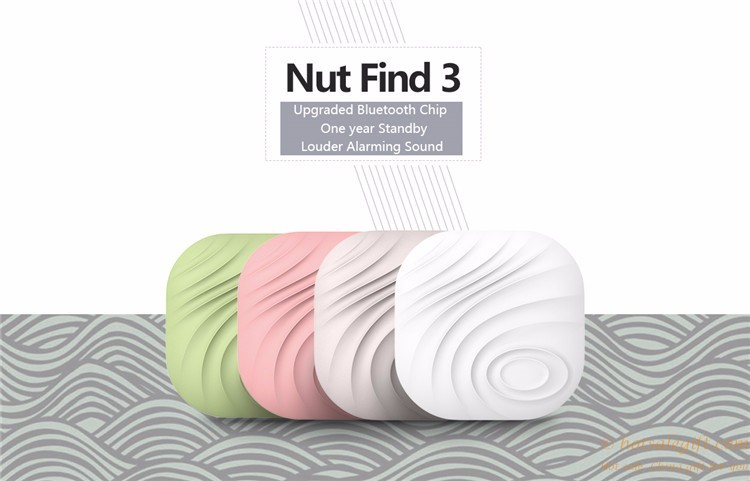Spezifikation
| Beschreibung | ||||
| Modell: | HSG05675 | |||
| Farbe | Weiß | Grey | Rosa | Grün |
| Nut App | available to be downloaded from App Store and Google play. | |||
| App Language | Englisch, Chinesisch, Spanisch, Koreanisch, French and Germany | |||
| Bluetooth-Chip | NORDIC | |||
| Battery brand | Maxcell | |||
| Größe: | 38.2*38.2*7.2mm | |||
| Button: | Auf F7 gibt es eine Schaltfläche. You can press the button to call and find your phone. | |||
| Batterielebensdauer: | CR2032, 8 months for regular use, replaceable. | |||
| Main Functions: | Smart Anti-Loss: When Nut mini is out of the safety range, your phone will beep to alarm you. | |||
| Bidirectional Alarm: When the phone is left behind and out of safety range, Nut mini and your phone will both beep to alarm you. | ||||
| One Touch Find: Call Nut by pressing the “Beep” button on Nut App, Nut will beep for you to find it. | ||||
| Location Record: Nut App will show you the location where and when Nut got disconnected on the map. | ||||
| Anti-loss Mode: 1. Pair Nut with your phone and set it to Anti-loss Mode, you can use the following functions of Nut: phone anti-loss, item anti-loss, find items, find your phone (Nut 1 and Nut 2 only). 2. We recommend you use anti-loss mode for items which you need to take along and anti-loss. | ||||
| Find-it Mode: 1. Pair Nut with your phone and set it to Find-it Mode, you can use the following functions of Nut: find your items and group control. 2. We recommend you use find-it mode for items which are difficult to find and need others to control them together. | ||||
| Group Share: If the paired Nut needs to be used by others, you can set it under Find-it Mode and tap the "Aktie" button at the bottom of the main interface for group control. | ||||
| Silent Region: Set the silent region. No alert from your phone or Nut within the Silent Region. | ||||
| Interim Silent Mode: Set Interim Silent Mode. Keine Warnung von Ihrem Telefon oder Nut im vorläufigen Lautlosmodus. | ||||
| Stille Zeit: Sie können so viele Stilleperioden festlegen, wie Sie benötigen. Keine Benachrichtigung von Ihrem Telefon oder Nut innerhalb der Ruhephase. | ||||
| Verloren & Netzwerk mit App-Benutzern und WeChat-Benutzern gefunden: Keine Angst mehr, wenn ein Gegenstand verloren geht. Erklären Sie den Verlust über die Nut-App, Alle funktionierenden Nut-Apps scannen automatisch die Objekte in ihrer Umgebung. Teilen Sie die Informationen zum Verlust des Artikels mit Ihren WeChat-Freunden und bitten Sie sie, Ihnen bei der Suche zu helfen. Wenn Ihr Artikel gefunden wurde, Sie werden über den Fundort informiert. Alle diese Schritte werden automatisch ausgeführt, während Ihre Privatsphäre gut geschützt ist. | ||||
| Verbindungsentfernung: | Die Verbindungsentfernung zwischen Nut und Ihrem Telefon hängt vom Bluetooth-Signal ab. Wenn Sie Nut im Freien mit wenigen Blöcken verwenden, Die Entfernung kann so weit sein wie 30-50 Meter; wenn Sie Nut in Innenräumen mit Wänden und Menschen in Ihrer Nähe verwenden, Die Entfernung wird ungefähr sein 10-30 Meter. | |||
| Kompatibles System: | Android 4.3 und höher, die Bluetooth unterstützt 4.0, iPhone 4s und höher. | |||